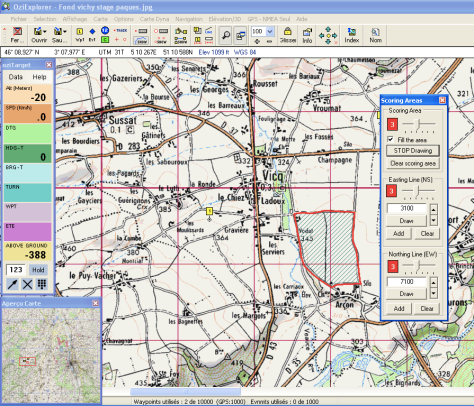This functionality is not a big new, but it has the merit to be here, and moreover it adds new little thing. We can draw like ordinary some scoring areas, but we can also draw North/South or East/West lines by entering the coordinates to follow. It’s useful when we need to declare a FON before cross the XXXX coordinates in some tasks.
To do that, we just need to enter the coordinates on which we want to draw the line and then to click on “Draw”. We can add s many lines you want by using the “Add” button and the cursor will change the thickness of the line.
This is a help video made by Sean Kavanagh, in which he is explaining all of this !